1. YouTube
You probably already have a YouTube account but may not have realised it. If you have a Gmail account or a Google account then you're already halfway there - all you need to do is just look at the little bubble on the top right corner of the screen, click on that and you can start your channel and upload your videos.
2. Facebook
It’s easy to upload a video through Facebook. Go to your page, start a new post and click on a little video icon. You can drag your video straight over from your desktop into the post. If you’re using your own video, make sure to use Facebook's own native video platform rather than just copying and pasting a YouTube link. Facebook much prefers this as it keeps viewers on their platform and your organic reach will improve massively. As well as that, it will also autoplay on people's timelines as they scroll through their feed.
3. Twitter
Until recently, Twitter limited the amount of time a video could be to 60 seconds. This has increased now to 2 minutes 20 seconds, which is much more useful for showing your video content on Twitter.
4. Video Brochures
Video brochures are ideal if your business is a low-volume high-value business. How cool would this be: you're sitting there doing your day to day business, you get something through the door, you open it up and it's a brochure. You open up the brochure and a video plays inside with a personalized message and video showing what they do and how they can help your business. Now, how cool would that be it? You'd be sitting there thinking about picking up the phone and speaking to these guys.
5. Television / Trade Shows
Lots of companies have TVs in their waiting room or reception area and almost every Smart TV has a USB port where you can plug a USB stick into the side and load your video. Many companies exhibit at trade shows around the world and they spend thousands on their stand, but you've been to exhibitions, right? You know what it's like, you're walking around and you go oh look another banner, oh look another leaflet and by the end of the day, you're shattered. Instead, if you're walking around and you see a TV with a video playing, all of a sudden you're interested and want to find out a bit more about what they want to do. They've caught your attention, which is one of the most important things you can possibly do.
6. Your website
If you have a video make sure you upload it to your website and make sure that you put it on your home page at or near the top of the page. Don't hide it away in some forgotten corner where no one's ever going to see it, because then it's not going to do anything for you or your company. Make sure it's right up there for your audience to see.
7. LinkedIn
Adding video to your LinkedIn profile is really easy. All you need to do is click to edit your profile, add media, paste in the YouTube link and then it appears in your profile. Easy. You can also share your videos in posts to show what you or your company have been up to.
8. Email
If you want to email your video inside of a newsletter, MailChimp is great for this (other mailing platforms are available). Instead of embedding the video (and creating huge download times and bandwidth issues), adding your video to a newsletter email here automatically generates a thumbnail that people can click on to watch your video from your YouTube channel.