Camera Angle
You need to think about where your camera's positioned with regards to how the
subject, i.e. you, is going to be talking to and presenting to it. So there's a
couple of things to think about here.
So if your camera is too low, whilst it may be empowering you, it can also be
empowering your chin because that's the only thing that they're realistically going
to be able to see. If it's higher then it will disempower you and it will make you
seem small and tiny. Try to make sure your camera or your phone, or whatever it is
that you're filming on, is at the same level as your eye-line, then what the
audience is perceiving this an adult to adult interaction. Not a parent to child or
a child to parent, it's neither disempowering nor empowering you. What it is doing
is it's making you seem trustworthy and that's a really important thing.
As a tool to help you do this, first of all you have a trusty box that you can
position on your desk and try and balance your phone or your camera on top of it.
Alternatively, you can have something like a GorillaPod. Now this one was lent to me
by my very good friend, Matthew Dashper-Hughes, who regularly puts video content out
there and he basically positions his phone on top of this and it can be positioned
on his desk so he can then present directly to the camera, or his phone in this
instance.
You could also buy a cheap tripod off Amazon or Ebay and these can be really good as
well.
Audio / Sound
The other thing you want to think about is sound.
Now close your eyes for a moment. Listen out for something that may be annoying when
you're filming, something like fridges, air conditioning units, fans, noisy
neighbours... All these things can be detrimental to the production quality of your
video.
You want to find somewhere really nice and quiet to film in so you don't have
something like HORRIBLY LOUD TRAFFIC where you can't hear anything aside from cars,
lorries...
You may also want to consider a microphone to be able to help you out with this. The
on-board mics on your phones or on your camera may be actually pretty good, but it's
not going to be the most directional of sounds that you're recording. So something
like a shotgun microphone you can mount on the side of your camera or on your phone
can be really helpful to try and get rid of all these unwanted noises.
Lighting
Now the last thing I want you to think about is light.
Now you don't need massive lights bearing out thousands of watts worth of light on
top of you to create something cinema-quality. Instead, you just need to think about
it a little bit more because lighting is really important. It can be the difference
between this...[light goes off] and this...[light comes on] and you don't need to
spend stupid amounts of money to be able to make this happen.
Have a think about lights you have around your house, lights like this that you can
get [e.g. a lamp], and you can just help you pop within a scene, or lights like this
[a small video light] also borrowed from my good friend Matthew Dashper-Hughes that
can help you be seen in an image.
So there we have it, my tips to help you shoot better video content for LinkedIn that
doesn't suck.
So if you like what you've seen and you're not connected with me on LinkedIn, please
do drop me connect request and say hello. If you're watching on YouTube please hit
the subscribe and the like and a comment button and all that kind of jazz, but in
the meantime, my name's Nick from CineRobota I hope you've enjoyed it.
Happy shooting!